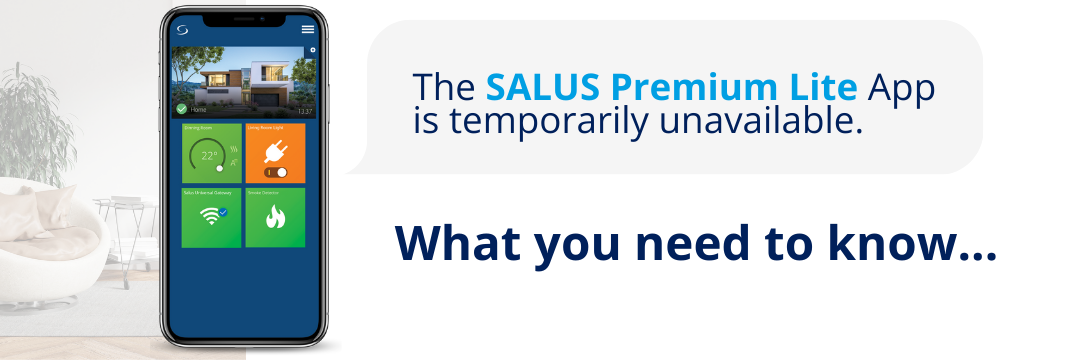
SALUS Premium Lite App downtime: what you need to know
We understand how important it is for you to have seamless control of your SALUS Smart Home system through the app. In the event of any downtime or issues with the app, we’re here to provide you with all the information you need to stay informed and ensure your system continues to work smoothly.
Below, you’ll find a list of frequently asked questions that will guide you through any app disruptions and help you manage your system while we work to resolve the issue.
Why is the SALUS Premium Lite app not working?
If the SALUS Premium Lite app is down, it could be due to unexpected server issues, or a network connection problem. Rest assured, our team is actively working to resolve the issue as quickly as possible.
How long will the app be unavailable?
We aim to restore the app as quickly as possible. You can follow us on social media for updates on the resolution time.
Is my system still working if the app is down?
Yes, your system will continue to operate normally without the app. The app is simply an interface for remote control and monitoring, so your devices should not be affected.
Can I still control my system without the app?
Yes, depending on your system and devices, you can still control them manually. For example, you can adjust settings directly on the device itself, such as using the buttons or touchscreen on thermostats.
How do I control my system without the app?
For instructions on how to control your product without the app, please refer to the user manual available on the product page on our website. Alternatively, you can get assistance from SALLY or explore our knowledge database, both accessible here: https://support.salus-tech.com/portal/en/home.
Will I lose my settings if the app is down?
No, your settings should remain intact even if the app is temporarily unavailable. Once the app is back online, your preferences will be restored.
What should I do if the app is not working after it’s been restored?
If the issue persists after the app is back online, try the following:
- Ensure your phone has an active internet connection.
- Restart the app or your device.
- Check for app updates in your app store.
If the problem continues, please submit a ticket.
What should I do if I can't log into the SALUS app?
If you’re unable to log into the app, first check your internet connection. If that’s working fine, try resetting your password by using the “Forgot Password” option. If the problem persists, please submit a ticket.
Can I still receive notifications if the app is down?
Notifications may not be sent if the app is down, but once the service is restored, notifications will resume as usual.
How can I prevent app-related issues in the future?
Make sure you’re using the latest version of the app, as updates often contain fixes and improvements. Additionally, ensure your device’s operating system is up-to-date, and try to use a stable internet connection to minimize any disruptions.
How can I contact support?
For prompt and comprehensive assistance, we recommend submitting a ticket here: https://support.salus-tech.com/portal/en/home. Be sure to include as many details as possible and verify that your contact information is correct. Alternatively, you can get help from SALLY or browse our knowledge database. We’re here to assist you!
Thank you for your patience and understanding. We’ll work quickly to resolve the issue and get everything back to normal as soon as possible!